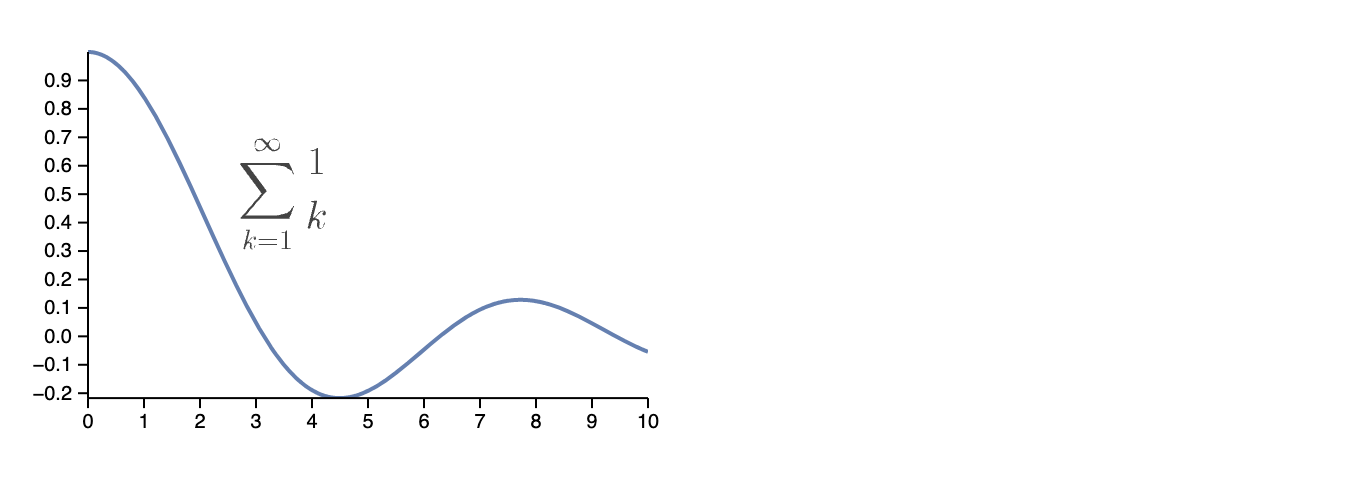Inset expressions
Unlike Mathematica, we interpret all expressions passed to Text, PlotLabel and etc normally. Therefore it clashes with some of Mathematica's approaches to display equations or WL expressions in labels. For example
Plot[x, {x,0,1}, PlotLabel->x] ❌
Plot[x, {x,0,1}, PlotLabel->"x"] ✅
However, we provide other tools to accomplish same goals.
Plain sup/subscript and Greek symbols
There is a built-in support for basic TeX-like formatting (quite limited) in all Text or Text-like primitives including PlotLabel, AxesLabel and etc
Plot[x, {x,0,1}, AxesLabel->{"cm^{-1}", "\\alpha"}]
Some of the special characters of Wolfram Language, which are compatible with unicode symbols table, can be entered directly
Render WL expressions
Using EditorView inside Inset you can pretty much place any valid WL expression in StandardForm
Plot[x, {x,0,10}, Epilog->{
Inset[
EditorView["(*FB[*)((1)(*,*)/(*,*)(2))(*]FB*)"]
, {3,5}, {10,30}, {1,3}]
}]
where those funny symbols in a string is just a copied text from the normal input or output Wolfram cell (see Introduction). Or in-place
Plot[Sin[x]/x, {x,0,10}, Epilog->{
Inset[
EditorView @ ToString[Sin[x]/x, StandardForm]
, {3,0.5}, {0,400}, {3,3}]
}]
Render LaTeX
Option 1
Using CellView you can put into Inset an entire output cell with a given content provided as a string. By the default "markdown" cell type does support LaTeX, you can use this one
Plot[Sin[x]/x, {x,0,10}, Epilog->{
Inset[
CellView["$\\hat{T} = i \\hbar \\frac{\\partial}{\\partial t}$", "Display"->"markdown"]
, {3,0.5}, {0,400}, {3,3}]
}]
Option 2
Using MaTeX package one can directly render equations into Graphics primitives. Install it from the official repository or use a resource function available online
ResourceFunction["MaTeXInstall"][]
This package requires LaTeX and Ghostscript installed
<<MaTeX`
Plot[Sin[x]/x, {x,0,10}, Epilog->{
Inset[
MaTeX["\\sum_{k=1}^{\\infty} \\frac{1}{k}", FontSize->20]
, {3.5,0.5}]
}]
If you place it directly to the same canvas by exploding it into primitives // First, you might have issues with aspect ratio, since it is dictated by your plot.